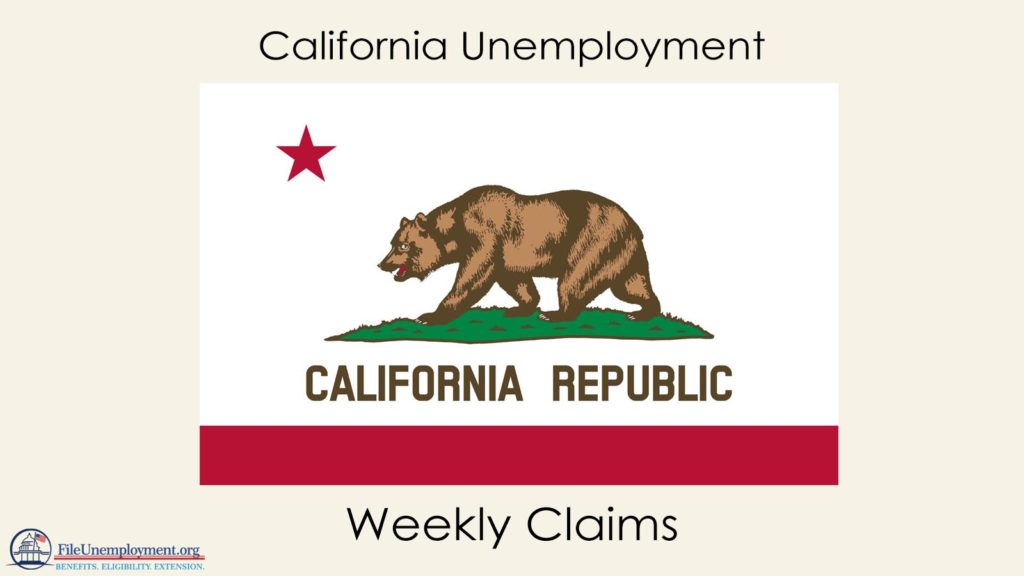
California’s Unemployment Insurance program provides financial assistance to eligible individuals who have lost their jobs through no fault of their own. To receive benefits, applicants must meet certain eligibility requirements, including the certification requirement.
Certification is the process of verifying and reporting information about your work search and employment status. This step must be completed every two weeks in order to receive unemployment compensation.
You must answer a set of basic questions that provide us with information about your unemployment status and basic eligibility requirements. The questions are straightforward and include:
- Can you physically work?
- Are you available to work?
- Are you willing and prepared to accept work immediately?
- Have you refused work?
- Have you worked and earned wages? If so, how much?
Failure to certify on time or provide accurate personal information can result in a delay or denial of benefits. Your biweekly certification ensures the accuracy and validity of California unemployment claims and makes sure the process is fair for everyone.
How to certify a continued claim
In California, there are 3 ways to certify for unemployment insurance benefits: Online, by phone, or by mail. Mail can add 10 days to the approval process, so it is recommended to certify online or over the phone.
How to certify with UI Online
UI Online is the quickest way to certify for benefits and report your required work search activities.
UI Online makes certifying for benefits and reporting work and earnings fast and easy. Here are the steps to follow:
- Sign in to Benefit Programs Online and go to your UI Online account.
- On your UI Online Home page, check the Notifications section to see if weeks are available for certification.
- If weeks are available, select Certify for Benefits. You can also go to the Certify for Benefits tab.
- Answer the certification questions and report your earnings, if you earned any.
- Review your answers and submit them.
- Save the confirmation number provided to you.
How to register on UI Online
- To begin, visit Benefit Programs Online and register. Before you can use UI Online, you must first create a Benefit Programs Online account. The Benefit Programs Online account gives you access to a variety of California programs and services such as Paid Family Leave and Disability Insurance.
- Next, it’s time to register on UI Online. To create your UI Online account, you must be logged in to Benefit Programs Online. Once you are logged in, select UI Online and enter the following information:
- First and last name as it appears on your claim
- Date of birth
- Social Security number
- EDD Customer Account Number (you were given this when you first applied for UI benefits
With a UI Online account, you can
- File a California unemployment claim for unemployment benefits
- Reopen a previously filed UI claim
- Certify for benefits and report any work and wages
- Monitor the status of your eligibility issues
- Access your most up-to-date UI claim and payment information
- Update your address and phone number
- Verify your identity for security purposes
- Receive notifications, including reminders to certify for benefits
- View scheduled in-person and phone appointments
- Reschedule a missed phone interview
- View, print, or request a copy of your tax information from the past five years
- Check your UI Online inbox for important messages related to your claim
- Ask a question or seek additional assistance with your claim
How to certify by phone with EDD Tele-Cert
EDD Tele-Cert is a system offered by the California Employment Development Department (EDD) which allows individuals who have filed an unemployment insurance claim to certify for benefits by phone. With EDD Tele-Cert, you can certify every two weeks if you continue to meet the eligibility requirements for UI benefits.
The system is available 24/7, and it provides a fast and convenient way to certify for benefits without having to mail in a paper Continued Claim Form.
To use Tele-Cert, call the UI Automated Line at 1-866-333-4606 and select Option 1.
You will be guided to create a four-digit PIN to proceed with Tele-Cert. Ensure to keep this PIN safe for future use.
Enter your PIN and follow the instructions provided to answer the certification questions. Use the keypad or touch screen on your phone to provide your responses. Once done, confirm that your answers are correct, and save your confirmation number.
Note: Providing false or incomplete information is a form of California unemployment fraud, which can lead to disqualification and penalties. Always provide accurate and complete information when certifying for benefits.
Limitations
EDD Tele-Cert has certain system limitations that you should be aware of.
If you need to report work and wages, a change of address, or update your phone number, you will have to certify for benefits using UI Online or mail the paper Continued Claim form (DE 4581) (PDF).
If you are taking part in Work Sharing or have a Partial Claim, you can only certify by mail, using the forms given to you by your employer.
For Deaf and Hard of Hearing Customers
Contact the California EDD using one of the following UI phone numbers:
TTY: 1-800-815-9387
California Relay Service (711): Provide the UI number 1-800-300-5616 to the operator.
How to certify by mail
To certify for unemployment benefits by mail, you need to fill out, sign, and send a Continued Claim Form (DE 4581CTO) to the EDD every two weeks. Your initial claim form will be mailed to you within 10 days of the EDD processing your application.
Subsequent claim forms will be sent to you each time you need to certify for benefits.
For faster processing of your certifications and to avoid delays and common mistakes associated with the paper claim form, it is best to submit your certifications through UI Online or by phone through EDD Tele-Cert.
Where do I mail my continued claim form?
The mailing address varies depending on where you live in California. If you choose to certify by mail, you will receive your claim forms in the mail. The mailing address will be on your form.
Why was my mailed continued claim returned?
If you mail an incomplete or unsigned form, or you answered both Yes and No to a question and contradicted yourself, the EDD will be unable to process your request for benefit payments.
If that happens, the California EDD will send you a reissued form to complete and return as soon as possible, indicating why your certification was not accepted.
To prevent payment delays resulting from common mistakes:
- Certify online or by phone
- Provide accurate personal information, including complete wage and employer information if you worked or earned any money during the weeks for which you’re requesting benefits
- Sign your form
If you make an error on the paper form, you must request a replacement by contacting UI or using Ask EDD.
Certification Questions
When you certify for unemployment benefits, you are legally attesting that you meet the eligibility criteria to receive payment. Providing incorrect answers to certification questions can result in delays in processing your claim.
Here are some examples of the questions you will be asked during the certification process.
- Were you too sick or injured to work? – You must be physically able to work and start a new job. If you answer Yes to this question, you may be required to attend an eligibility interview.
- Did you look for work? – You must search for work each week to qualify for UI benefits.
- Did you refuse any work? – You must accept any suitable job offer or your weekly benefit could be denied.
- Did you begin attending any kind of school or training? – You can attend school or training but must be able to accept a suitable job offer.
- Did you work or earn any money? – Report any income earned. You can still collect partial UI benefits and work part time, as long as your current weekly wages are less than your weekly benefit amount.
Avoid mistakes to prevent delays
To ensure prompt processing of your certifications, submit them within 14 days after the “complete and mail this form on” date indicated on your claim form.
Failing to certify on time may delay or even prevent you from receiving benefit payments. If your employer provides you with a Partial or Work Sharing claim form to complete and mail to the EDD, you cannot certify online or by phone. However, you may still take advantage of the many self-service options available on UI Online and over the phone.
Once you certify, the EDD will issue unemployment benefit payments if you meet all eligibility requirements. However, if you do not receive payment within 10 days of certifying for benefits, it may be due to questions about your eligibility, and you may receive a Notice of Unemployment Insurance Benefits Eligibility Interview. If you are denied benefits, you have the right to file an appeal.
Receiving benefit payment
Payments are issued in the form of a debit card. Typically, it takes around a week after certification to receive your first payment. It may take a few extra days to receive the EDD Debit Card in the mail. To verify your weekly benefit amount is correct, it’s a good idea to use the California unemployment calculator.
If you already have an EDD Debit Card, you can receive your first payment in about two days if you are eligible.
You can set up direct deposit so debit card funds are automatically deposited into your bank account. This can reduce the risk of losing paper checks or making extra trips to the bank or credit union. You can also download the Bank of America Prepaid Card app to monitor your payments and balance information.
To report a lost or stolen EDD Debit Card, you can call Bank of America at 1-866-692-9374 (TTY: 1-866-656-5913) and choose the “lost or stolen” option from the automated menu. You do not need to have your old card number or speak to a representative.
If your card is damaged, you can order a replacement card online by visiting the Bank of America debit card website. Please note that Bank of America representatives are not authorized to provide information about your claim or pending payments.
How to check benefit payment status
Online
After logging in, you can access Payment Activity to review all payments made on your claim. Your most recent payment and remaining claim balance will be displayed at the bottom of the homepage in the Claim Summary section.
To view previous payments, select View Payment Activity to see information such as the issue date, payment amount, and payment status. If you want to review how a specific payment was calculated, select Details for that week. You can also select Claim History to review your weekly certifications and view details on any certifications that were not paid due to eligibility issues.
By phone
To check payment status by phone, call 1-866-333-4606 and select Menu Option 1.
What happens if I find a new job?
If you find a job, you can simply stop certifying continued claims. If the new job doesn’t work out (through no fault of your own), you can come back and reopen your California unemployment insurance claim.





Comments are closed.